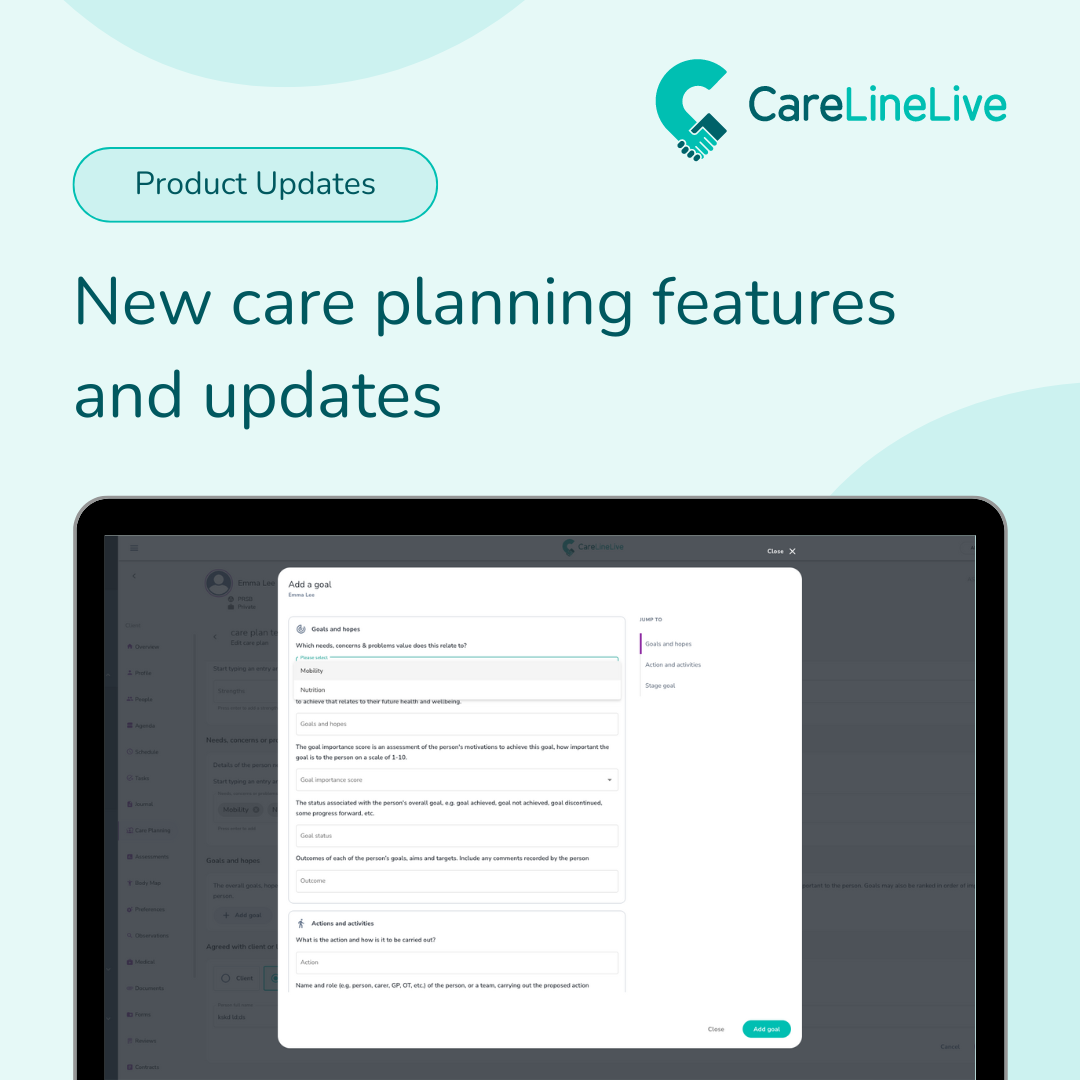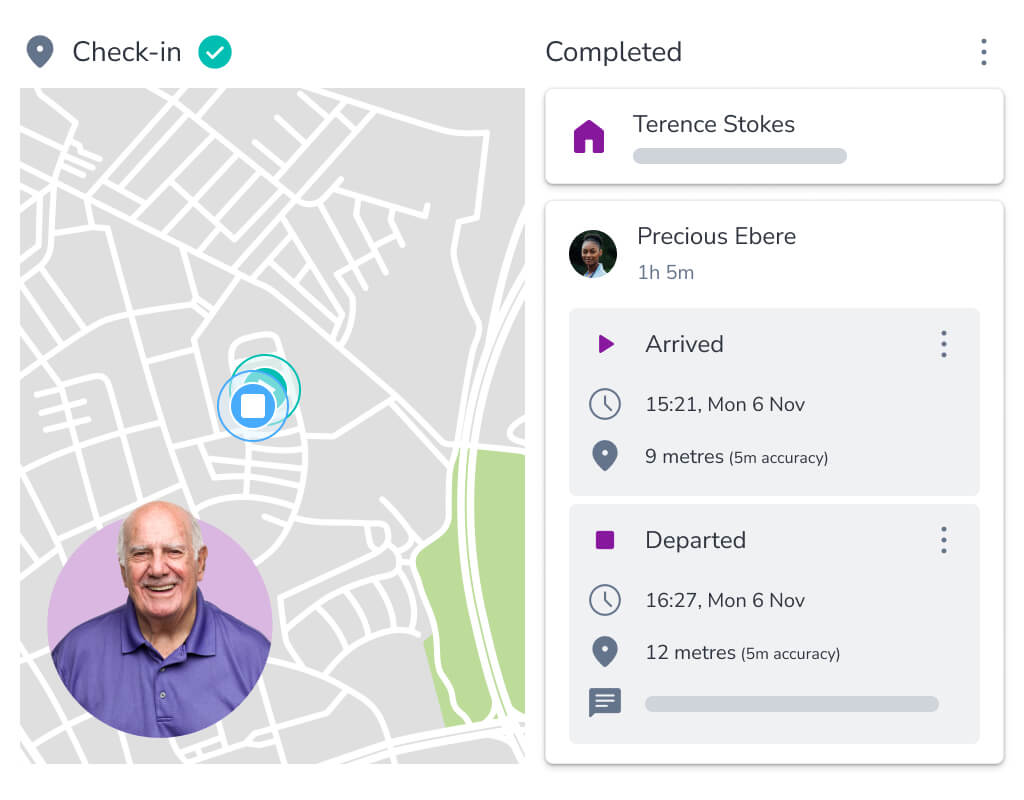The development team has been diligently working on introducing new and exciting features which we are eager for customers to explore and, of course, enjoy using. In particular we have improved our Care Planning feature.
Care Planning
The care plan is a pivotal component of the care plan framework and is made up of components which work in conjunction with sixteen supporting assessments. Users have the ability to delve into detail allowing them to document strengths, needs, challenges and concerns. This valuable information can be utilised to generate customised tasks, which are then accessed by carers in the Carer Companion App.
Person-centred care planning
This inclusive method provides a person-centred and comprehensive care planning approach for each service user, with the decision-making process involving healthcare professionals and the client working together to achieve the best outcomes possible. Within the care plan, the client’s agreed goals and outcomes can be outlined and further segmented into sub-goals to assist clients in successfully attaining their desired outcomes.
Communicating preferences, now and for the future
Users can record the expressed wishes of their clients in the advanced statement section. The Advance Statement enables individuals to communicate their preferences, wishes, beliefs, and values concerning their future care. This valuable information acts as a roadmap for providing care in case the individual becomes unable to make or convey decisions efficiently.
Working together
It is beneficial to note that a crucial aspect of the care plan involves documenting additional support plans. In homecare some providers experience additional support plans not being shared. This data is essential for capturing and executing proactive best practices. Furthermore, it is vital for care staff to understand the management and implementation of Additional Support Plans prescribed by relevant professionals. These may include plans for mobility and handling, dietary requirements, speech and language therapy, as well as behavioural support.
Contingency planning
The Contingency Plan is an essential document that details the necessary steps to be taken in case of any changes or decline in health and well-being. It is crafted to specify the required actions, strategies and key contacts in the event of an individual’s health deterioration or changing circumstances. Multiple Contingency Plans can be developed to cater to different potential scenarios.
Formulation
Formulation aims to help individuals comprehend and make sense of their challenges and symptoms, taking into account their environment, relationships, social connections and past experiences. A Formulation can guide the development of a care plan and treatment. This information is typically shared by healthcare professionals with the care agency and other stakeholders.
Bulk update tool
The Bulk Update Tool enables users to make changes to multiple bookings at the same time. With a single action, users can easily change the booking type or times across several bookings. Users can even cancel multiple bookings at once, streamlining their workflow.
Web-push notifications
The development team has created a new web-push notification feature. Once activated, users will receive notifications even when the system is not open in the user’s browser.
Refreshes and updates
In the realm of software development, refreshing features is essential to keep them up-to-date and engaging. Our talented designer, Paul, has given a fresh look to the login page. We are committed to continuously enhancing features to align with user requirements and to guarantee a seamless and highly interactive system flow.
We are also working on additional feature updates coming in this release. including:
- Forms – Users can now drop nested panels into sub sections.
- Dashboard – CareLineLive will now publish upcoming platform maintenance periods on the main dashboard within the Management Platform
- Reports – New ‘Visit Times’ report
- Audit – Hover over certain fields (such as booking start times) to see a history of changes
- Audit – When updating a record via the Roster or Bulk Update tool, audit entries will now show an “updated via” label
Interested to see how these features work in a live environment?
Book a tailored demo with us to see these features in action.
Book a Demo